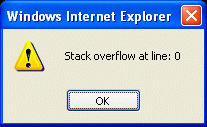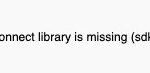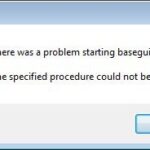- Some users have posted on many software forums about a line 0 stack overflow error that occurs on their web browser (especially Internet Explorer) This error can occur when trying to connect to Web sites.
- Stack overflows are common in Java, C++, Perl, and other runtime environments that help run programs.
- A stack overflow at line 0 means that the offending program has stumbled from the beginning, but stack overflows can occur at any line number.
In the vast digital realm, encountering a peculiar error known as “Stack Overflow at Line 0” can leave users perplexed. This article delves into the depths of troubleshooting and fixing this enigmatic error, guiding you towards a smoother online experience.
Understanding the Causes and Examples of stack overflow errors
Understanding the Causes and Examples of Stack Overflow Errors
A stack overflow error occurs when a computer program’s call stack exceeds its memory limit. This can happen when a function calls itself repeatedly without an exit condition, causing an infinite loop.
One common example is the “StackOverflowError” in Java, which occurs when the stack depth exceeds the limit set by the JVM. This error can be triggered by recursive function calls or excessive memory usage.
In the case of Internet Explorer, the “Stack Overflow at Line 0” error often occurs when there is a bug in the JavaScript code on a web page. This error can cause the browser to crash or become unresponsive.
To troubleshoot and fix stack overflow errors, you can follow these steps:
1. Identify the source of the error by checking the line number or error message.
2. Review the code in that area for any recursive function calls or excessive memory usage.
3. Use a debugger or print statements to trace the program’s execution and identify the problematic function call.
4. If necessary, increase the thread stack size or memory space allocated to the program.
5. Consider optimizing the code to prevent excessive recursion or memory usage.
By understanding the causes and examples of stack overflow errors, you can effectively troubleshoot and fix these issues in your applications.
Fixing stack overflow errors in Java and Troubleshooting Tips
Fixing stack overflow errors in Java:
When encountering a stack overflow error in Java, there are a few troubleshooting tips you can follow to resolve the issue.
1. Check for infinite recursion: Look for recursive method calls that may be causing the stack overflow error. Identify the problematic function and ensure it terminates properly.
2. Increase stack size: If you suspect that the error is occurring due to a large number of function calls, you can try increasing the thread stack size using the -Xss flag when running your Java application.
3. Optimize your code: Review your code for any unnecessary recursive or nested function calls. Simplify your algorithms and data structures to reduce the likelihood of stack overflow errors.
4. Use proper exception handling: Catch and handle exceptions appropriately to prevent the error from propagating and causing a stack overflow.
5. Debug with line numbers: Use debugging tools to identify the line of code where the error occurs. This will help you pinpoint the specific problem and troubleshoot more effectively.
By following these troubleshooting tips, you can efficiently fix stack overflow errors in your Java applications and improve their performance and stability.
Investigating the stack trace and Solutions to Line 0 Stack Overflow
When troubleshooting and fixing the “Stack Overflow at Line 0” error, investigating the stack trace can provide valuable insights. This error, commonly encountered in Internet Explorer, occurs when a recursive function call exceeds the maximum stack depth.
To resolve this issue, follow these steps:
1. Identify the line number causing the error in the stack trace.
2. Check if the function call is causing an infinite loop or if there are any recursive calls that should be terminated.
3. Ensure that the function variables are properly defined and used within the function.
4. Consider optimizing the code by reducing unnecessary function calls or improving the algorithm.
5. If the error occurs in a specific application, check for any known bugs or issues related to the stack overflow error.
6. Verify if the error persists in different browsers or environments.
7. If using Java, make sure the java.lang.StackOverflowError is not caused by a memory space issue. Check the application stack and heap overflow.
8. If using other programming languages like C++, be mindful of buffer overflow errors and stack depth limitations.
9. If the error occurs within a Docker container, make sure the container has sufficient resources allocated.
10. If the error persists and you’re using a specific library or framework, check for any known issues or updates related to the error, such as with Newtonsoft.Json.
By following these steps, you can effectively troubleshoot and fix the “Stack Overflow at Line 0” error, ensuring the smooth operation of your application or program.
python
import sys
def recursive_function():
recursive_function() # Causes a stack overflow error at line 0
try:
recursive_function()
except RecursionError:
print("Stack overflow error occurred!")
sys.exit(1)
In this example, the `recursive_function()` is recursively calling itself, which eventually leads to a stack overflow error. The code wraps the function call in a try-catch block. If a `RecursionError` occurs, it catches the error and prints a custom error message before exiting the program.
Note that this code snippet is just a basic example to demonstrate error handling for a stack overflow error. In a real-world scenario, you might want to handle the error differently, such as logging the error, attempting to recover, or taking specific actions based on your application’s requirements.
Exploring the Differences Between Stack Overflow and Heap Overflow
Exploring the Differences Between Stack Overflow and Heap Overflow
| Feature | Stack Overflow | Heap Overflow |
|---|---|---|
| Definition | When a program’s call stack exceeds its allocated stack size, causing it to crash. | When a program writes more data into the heap than it can handle, leading to memory corruption and potential security vulnerabilities. |
| Location | Occurs in the stack memory region allocated for functions and local variables. | Occurs in the heap memory region allocated for dynamically allocated memory. |
| Cause | Recursion, infinite loops, or excessive memory allocation within the stack. | Improper input validation, buffer overflows, or memory allocation errors within the heap. |
| Error Type | Runtime error | Memory corruption and potential security vulnerability |
| Impact | Crashes the program, potentially leading to data loss or system instability. | Can lead to code execution exploits, privilege escalation, or denial of service attacks. |
| Fix | Optimize code, reduce recursion, or increase stack size. | Properly validate input, prevent buffer overflows, and ensure correct memory allocation and deallocation. |
Mark Ginter is a tech blogger with a passion for all things gadgets and gizmos. A self-proclaimed "geek", Mark has been blogging about technology for over 15 years. His blog, techquack.com, covers a wide range of topics including new product releases, industry news, and tips and tricks for getting the most out of your devices. If you're looking for someone who can keep you up-to-date with all the latest tech news and developments, then be sure to follow him over at Microsoft.