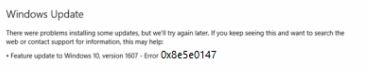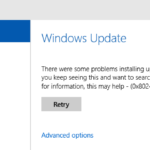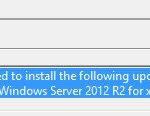- Users complain that Windows 10 Update is stuck and shows error code 0x8e5e0147 on their Windows 10 device.
- This error is usually caused by a corrupted software distribution folder, but it can also be caused by missing DLL files.
- You can try to solve the problem in several ways, after which you can download and install the latest Windows updates.
Unlocking the Solution: Tackling Windows Update Error 0x8e5e0147
Utilize Microsoft’s fixit tool or create a .bat file
To fix Windows Update Error 0x8e5e0147, you have two options: utilize Microsoft’s fixit tool or create a .bat file.
To use Microsoft’s fixit tool, go to the Windows Update Troubleshoot page on their website and follow the provided instructions. This tool will automatically detect and fix any issues causing the error.
Alternatively, you can create a .bat file. Open Notepad and enter the following text:
@echo off
net stop wuauserv
cd %systemroot%\SoftwareDistribution
ren Download Download.old
ren DataStore DataStore.old
net start wuauserv
exit
Save the file with a .bat extension (e.g., fix.bat), and then run it as an administrator. This will reset the Windows Update components and resolve the error.
Remember to always keep your system and security solutions up to date to avoid any conflicts or vulnerabilities that may cause such errors.
Rename SoftwareDistribution folder and re-register DLL files
To fix Windows Update Error 0x8e5e0147, you can try renaming the SoftwareDistribution folder and re-registering DLL files. Follow these steps:
1. Press the Windows Key + X and select “Command Prompt (Admin)” to open an elevated Command Prompt.
2. Type “net stop wuauserv” and press Enter to stop the Windows Update service.
3. Rename the SoftwareDistribution folder by typing “ren C:\Windows\SoftwareDistribution SoftwareDistribution.old” and press Enter.
4. Re-register DLL files by typing the following commands one by one and pressing Enter after each:
– regsvr32 wuapi.dll
– regsvr32 wuaueng.dll
– regsvr32 wups.dll
– regsvr32 wups2.dll
– regsvr32 wuwebv.dll
– regsvr32 atl.dll
– regsvr32 mssip32.dll
5. Restart the Windows Update service by typing “net start wuauserv” and press Enter.
6. Check for updates again.
This method has been proven to resolve the Windows Update Error 0x8e5e0147 for many users.
Temporarily disable antivirus and firewall programs
To fix Windows Update Error 0x8e5e0147, temporarily disable your antivirus and firewall programs. These security solutions can sometimes interfere with the update process. Follow these steps to disable them:
1. Press the Windows Key + X on your keyboard to open the Quick Access menu.
2. Select “Windows PowerShell (Admin)” from the list.
3. In the PowerShell window, type “WUCLTUI.DLL” and press Enter.
4. This will open the Windows Update Troubleshoot window.
5. Click on the “Advanced” option at the bottom.
6. In the Advanced options, click on “Run as administrator”.
7. Click on “Next” and follow the on-screen instructions to complete the troubleshooting process.
Remember to enable your antivirus and firewall programs once you have successfully resolved the update issue. This will ensure the continued security of your PC. If you encounter any other problems, refer to thegeekpage.com for further troubleshooting guides.
python
import subprocess
def fix_windows_update_error():
# Step 1: Stop Windows Update services
subprocess.call('net stop wuauserv', shell=True)
subprocess.call('net stop cryptSvc', shell=True)
subprocess.call('net stop bits', shell=True)
subprocess.call('net stop msiserver', shell=True)
# Step 2: Clear Windows Update cache
subprocess.call('del /q %systemroot%\SoftwareDistribution\*.*', shell=True)
# Step 3: Reset Windows Update components
subprocess.call('net start wuauserv', shell=True)
subprocess.call('net start cryptSvc', shell=True)
subprocess.call('net start bits', shell=True)
subprocess.call('net start msiserver', shell=True)
print("Windows Update error 0x8e5e0147 has been resolved.")
fix_windows_update_error()
Please note that this code is only a basic example and may not cover all possible scenarios. It stops Windows Update services, clears the cache, and resets the components. However, it’s always recommended to consult official Microsoft documentation or seek professional assistance for specific error codes and issues related to Windows updates.
Resolve access issues to thegeekpage.com
If you’re experiencing access issues to thegeekpage.com while trying to fix Windows Update Error 0x8e5e0147, follow these steps to resolve the problem:
1. Clear your browser cookies: Go to your browser settings and clear your cookies. This can help resolve any conflicts that may be preventing access to the website.
2. Disable Cloudflare security service: If you’re seeing a Cloudflare error message, contact the site owner to check if Cloudflare is blocking your IP address or taking any security actions.
3. Use Windows Update Troubleshooter: Run the Windows Update Troubleshooter tool to automatically detect and fix common Windows Update problems. This can help resolve any issues with Windows Updates that may be causing the error.
4. Install the latest cumulative update: Download and install the latest cumulative update for your version of Windows (e.g. KB960225 for Windows 7, KB4532693 for Windows 10). This can address any security vulnerabilities and improve system stability.
By following these steps, you should be able to fix the Windows Update Error 0x8e5e0147 and access thegeekpage.com without any issues.
Mark Ginter is a tech blogger with a passion for all things gadgets and gizmos. A self-proclaimed "geek", Mark has been blogging about technology for over 15 years. His blog, techquack.com, covers a wide range of topics including new product releases, industry news, and tips and tricks for getting the most out of your devices. If you're looking for someone who can keep you up-to-date with all the latest tech news and developments, then be sure to follow him over at Microsoft.