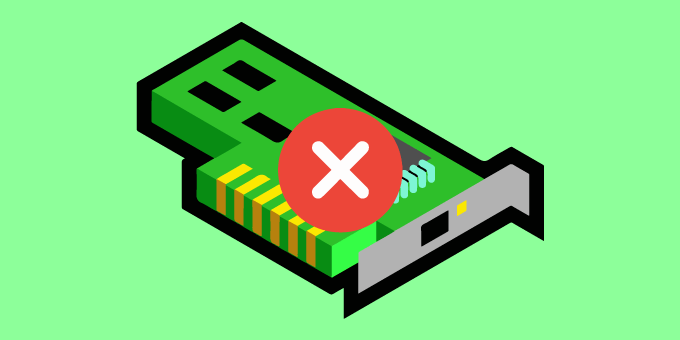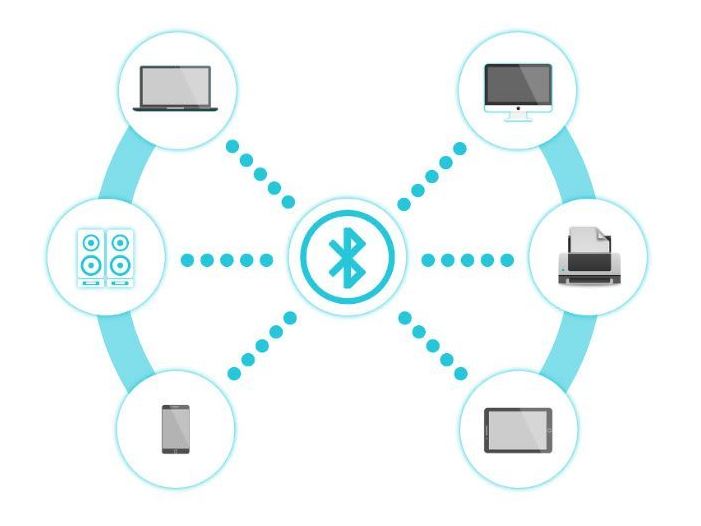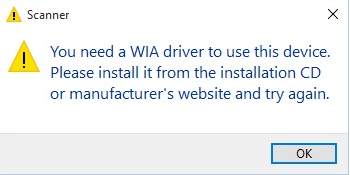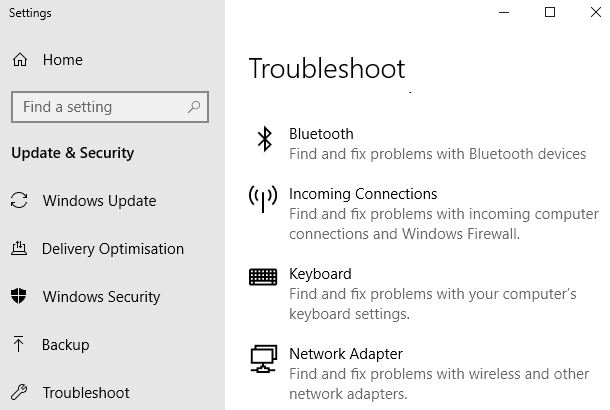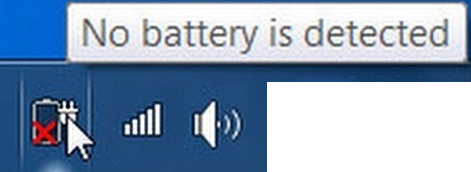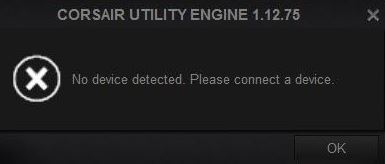Your video card is not recognized? No one likes getting these error messages, especially those who aren’t familiar with all the intricacies of hardware and […]
Continue readingTag: device manager
Troubleshooting Windows 10: Bluetooth not working
The problem of Bluetooth not working in Windows 10 keeps occurring, which is very annoying. In this article, Techquack will tell you the most common […]
Continue readingHow to resolve the error 0x000000C2
Shutdown errors are sometimes called blue screen (or) black screen errors. These errors can be caused by software and hardware issues and can be difficult […]
Continue readingTroubleshooting ‘Driver Power State Failure’ on Windows PC
Driver Power State Failure is a rare blue screen error that occurs when a driver goes to sleep mode while running. D often appears when […]
Continue readingTroubleshooting: Scanner Error “You need a WIA driver” in Windows 10 PC
Many Windows users get the following error message when connecting a scanner, printer, or other devices to a Windows computer: You need a WIA driver […]
Continue readingHow to fix: Hardware and Devices troubleshooter missing
Windows has a built-in troubleshooting tool that already existed before Windows Vista. In Windows 10, this feature was broken down into smaller versions, each targeting […]
Continue readingFix: The driver could not be loaded on this device
Microsoft has published a new KB4526424 support article detailing the problem and two suggestions for fixing it. Microsoft notes that the memory integrity security feature […]
Continue readingHere’s how it works: Resetting and preventing Windows updates
Windows updates often bring bug fixes, security fixes, and new features to your computer. If you notice problems after installing an update, you can reset […]
Continue readingFixed “Battery not detected” error in Windows 10
The battery is one of the most important parts of a computer because it allows us to take our technology on the road and work […]
Continue readingHow to fix the error: No device detected in the Corsair utility engine
iCUE, or Corsair’s Utility Engine, is useful software for controlling devices connected to your computer. Users complain about the “Device not detected” error message in […]
Continue reading