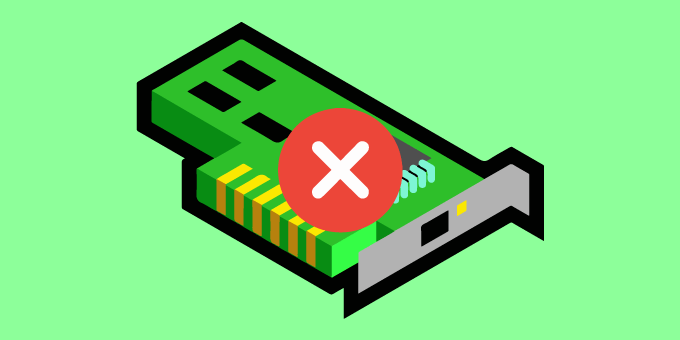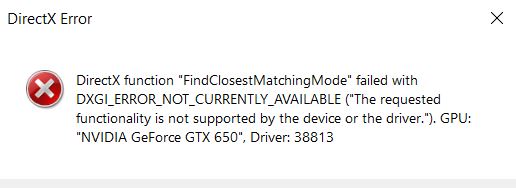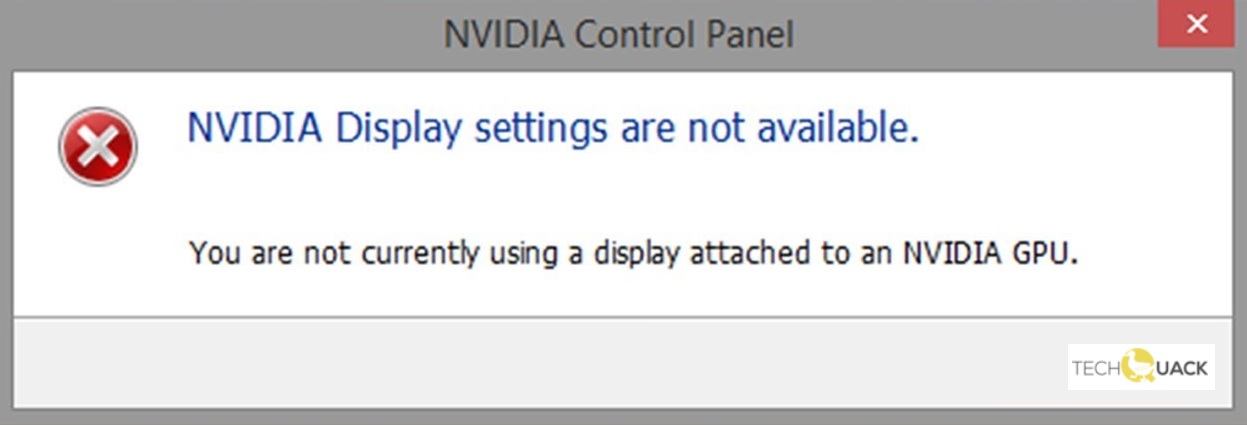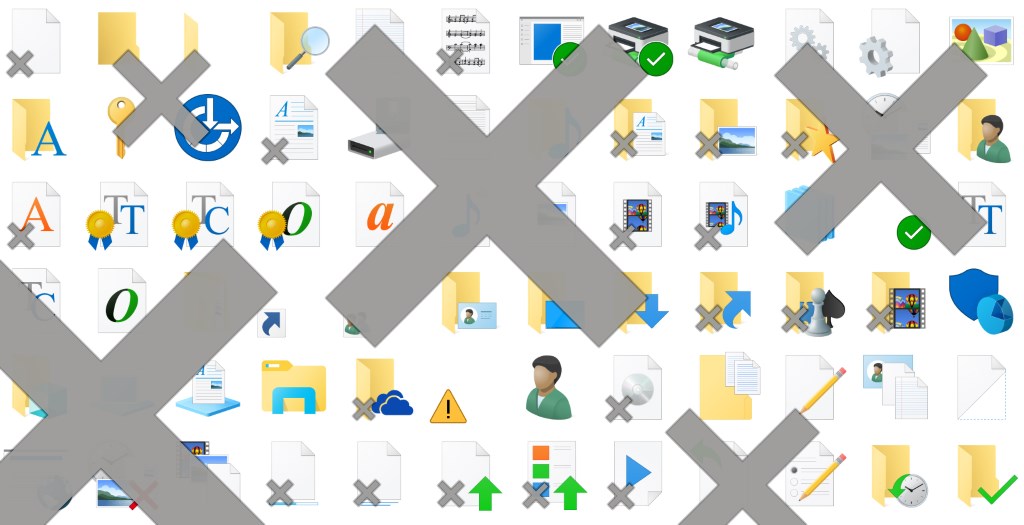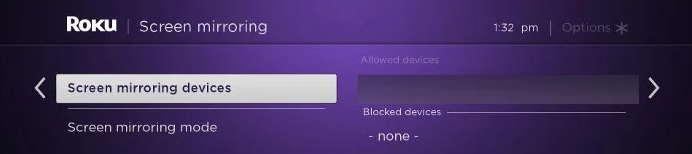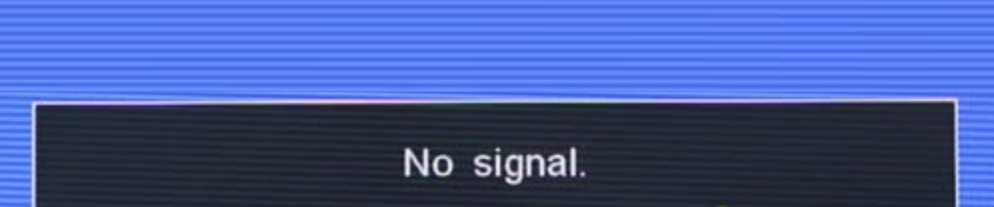Your video card is not recognized? No one likes getting these error messages, especially those who aren’t familiar with all the intricacies of hardware and […]
Continue readingTag: monitor
The CPU overheat bug has been fixed
This post explains the causes of the CPU overheat error, and indicates when the error is not serious or when it is dangerous. It is, […]
Continue readingRepairing the problem: ‘DXGI_ERROR_NOT_CURRENTLY_AVAILABLE’
DXGI_ERROR_NOT_CURRENTLY_AVAILABLE error is a well-known DirectX error. This error message is often caused by the following factors: Direct X is not being updated and your […]
Continue readingTroubleshooting: Windows 10 cursor flickering and blinking issue
Unveiling the Solution: Resolving the Perplexing Windows 10 Cursor Flickering & Blinking Update your graphics driver: Outdated or incompatible graphics drivers can often cause […]
Continue readingHow to Troubleshoot ‘You are Not Currently Attached to an Nvidia GPU’ on Windows PC
From time to time, Nvidia graphics card users see the message “you are not currently attached to an Nvidia GPU” This error message means the […]
Continue readingHow to Repair ‘Nvidia Display Settings are Not Available’ Error on Windows PC
The “Nvidia display settings are not available” error message is very common in Windows 10. This error is caused by a problem with the driver, […]
Continue readingHow to Repair Gray x’s on Desktop Icons on Windows 10 Computer
A green checkmark on an app, file, or folder means it’s synced with OneDrive. A corrupted icon cache on your system can be the cause […]
Continue readingHow to Resolve Roku Screen Mirroring Not Working Issue on Windows 10 PC
Screen Mirroring feature allows you to wirelessly mirror your Android or Windows screen on your Roku TV. If this feature doesn’t work, you won’t be […]
Continue readingTroubleshooting: USB to HDMI Adapter Not Working on Windows PC
USB-to-HDMI adapters allow users to connect desktop or laptop computers to additional display devices via HDMI. Windows is constantly providing updates to the drivers installed […]
Continue readingHow to Repair “No Signal” HDMI Error on Xbox One
The Xbox One No Signal error occurs when the TV does not display a signal from the Xbox One console (or One S, or One […]
Continue reading