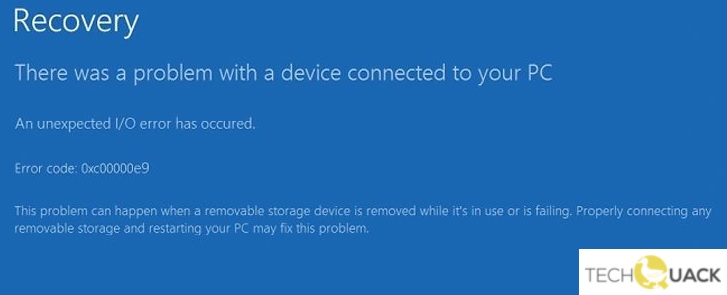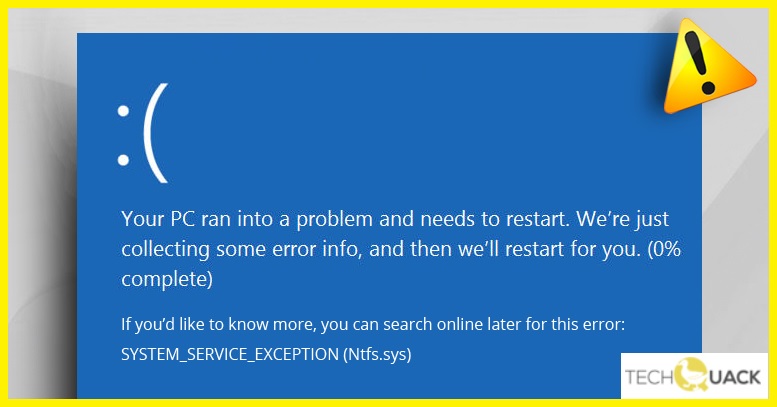Some Windows users have reported that the Windows 10 brightness slider is missing from the notification center. Users may have problems with insufficient slider brightness […]
Continue readingTag: screen
How to Troubleshoot Error Code 0xc00000e9 on Windows 10 Computer
Error code 0xc00000e9 is a common error in the Windows Boot Manager that indicates either a hardware failure or a corrupted system file during the […]
Continue readingTroubleshooting ‘Driver Power State Failure’ on Windows PC
Driver Power State Failure is a rare blue screen error that occurs when a driver goes to sleep mode while running. D often appears when […]
Continue readingError code 0x90010108 has been fixed on the Xbox One
Xbox One is Microsoft’s 8th generation gaming console and successor to the original Xbox 360, released on November 22, 2013. Xbox One hardware bundles with […]
Continue readingFix: The driver could not be loaded on this device
Microsoft has published a new KB4526424 support article detailing the problem and two suggestions for fixing it. Microsoft notes that the memory integrity security feature […]
Continue readingHow to Restore Monitor Keeps Disconnecting on Windows 10 PC
The problem occurs when you wake up the PC from sleep, and it takes several seconds before the desktop appears again. If you’re having trouble […]
Continue readingHow to Restore Amdkmdag.Sys Failed: BSOD Error on Windows 10
Amdkmdag is one of the most common errors that occur in Windows OS. This error occurs due to corrupted registry files. If you see such […]
Continue readingHow to Troubleshoot ‘Snipping Tool Missing’ Issue on Windows 11
Microsoft has replaced its classic screenshot plotter and combined its features with Snip & Sketch. Windows 11 is a simple modification of Windows 10, but […]
Continue readingHow to Troubleshoot “Ntfs.sys Failed” Problem in Windows 10
The NTFS.sys file can be an important system file or a third-party device driver that is required for the Windows operating system to work. Sometimes […]
Continue reading