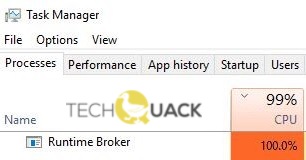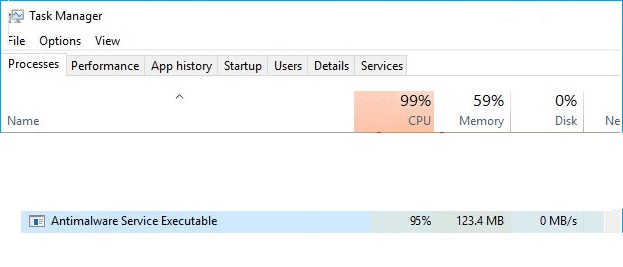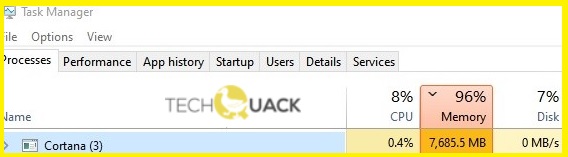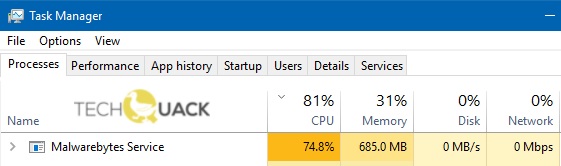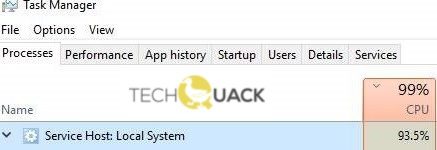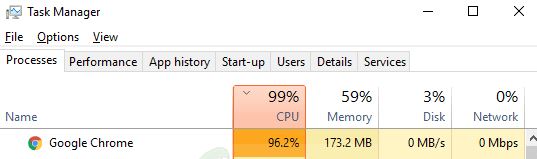A faulty Windows program or third-party software can make Runtime Broker use 100% of CPU up to a gigabyte of RAM. This can cause your […]
Continue readingTag: memory usage
How to fix high CPU utilization by Antimalware Service Executable
Antimalware Service Executable (Msmpeng.exe) is part of Windows Defender, a built-in anti-virus feature that comes with Windows 10. The two most common causes of high […]
Continue readingHow to Solve Sysmain High Disk Usage in Windows PC
Sysmain is a memory optimization service that runs in the background on Windows 10. It analyzes your computer’s behavior on your hard drive and determines […]
Continue readingHow to Fix Desktop Windows Manager High GPU: The Ultimate Guide
If you’re experiencing Desktop Windows Manager High GPU, don’t worry – we’ve got you covered! DWM is responsible for managing and displaying the desktop environment […]
Continue readingHow to Troubleshoot ‘Google Chrome Ran Out Of Memory’ on Windows 10
Google Chrome is the most popular browser available today on various platforms. It is preferred by many people because of its speed and minimalistic design. […]
Continue readingHow to Troubleshoot Cortana Using Memory on Windows 10 Computer
Cortana is a Windows 10 assistant that offers several useful features that you can use via voice commands or by typing them into the search […]
Continue readingHow to Solve Malwarebytes Service High CPU Usage Error on Windows Computers
Malwarebytes service encounters a high CPU load problem in Windows and this problem makes it difficult to use the full package. Several methods can help […]
Continue readingHow to Troubleshoot High CPU Usage by Service Host: Local System – Network Restricted in Windows PC
The Host: Local System (Network Restricted) service is consuming most of your CPU, hard drive, or memory resources. The local system is a set of […]
Continue readingHow to solve the problem of high CPU load on Google Chrome?
When you browse the Internet using your computer, your system hangs for a few seconds, then resumes as normal. When you open Task Manager, you’ll […]
Continue reading