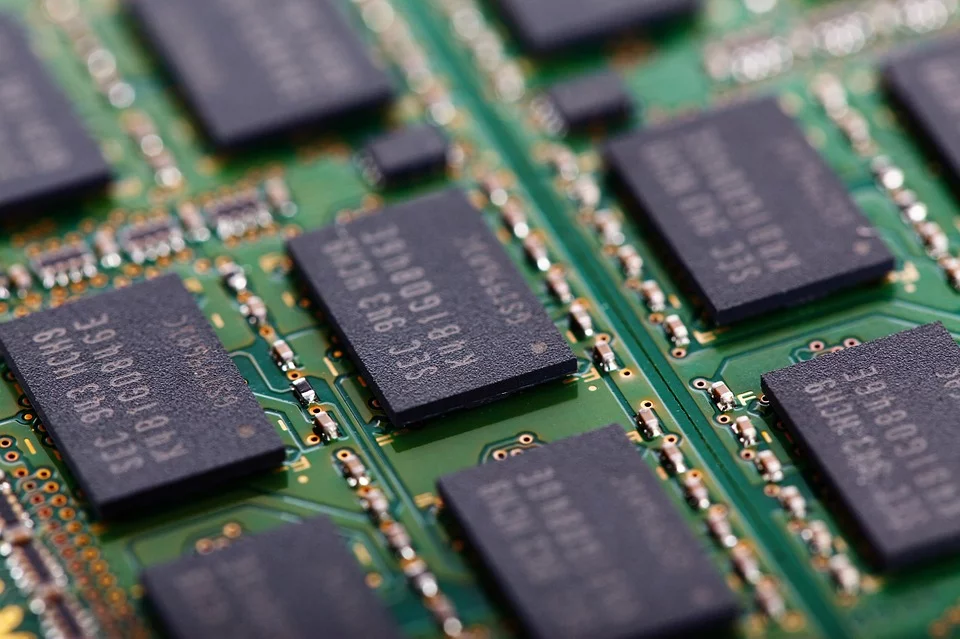- RAM is an acronym for Random Access Memory, a necessary form of memory that computers use to run our different programs.
- M is in all types of personal computers we use today, including workstations, laptops, tablets, smartphones, and gaming consoles.
- The majority of data we see and interact with on our computers may be consolidated in RAM, so changes we make in a spreadsheet are seen almost immediately on our screen.
- M comes in memory modules of different sizes and speeds.
- The next fastest type is SSD (solid-state drive) which is also random access but is long-term memory.
Welcome to the fascinating world of Random Access Memory (RAM)! In this article, we will dive deep into the inner workings of this essential component of computers, unraveling its secrets and shedding light on its crucial role in our digital lives. So, fasten your seatbelts and get ready to embark on an illuminating journey through the realm of RAM!
Introduction to RAM
RAM, or Random Access Memory, is an essential component of any computer system. It serves as the primary storage location for data that is actively being used by the computer. Unlike other forms of storage, such as hard disk drives or solid-state drives, RAM allows for quick and efficient access to data.
RAM is a type of computer memory that can be accessed randomly, meaning that any piece of data stored in it can be retrieved in a direct manner. It is often referred to as the “temporary” memory of a computer because its contents are lost when the power is turned off or the machine is restarted.
The main function of RAM is to provide the computer’s processor (CPU) with fast and temporary access to the data it needs to perform tasks. When a program is running, the OS and the program itself are loaded into RAM, allowing for quick access and execution. This results in faster and more efficient computing.
Modern computers typically have several gigabytes (GB) or even terabytes (TB) of RAM, allowing for smooth multitasking and optimal performance. The size of RAM can greatly impact a computer’s speed and responsiveness, especially when running resource-intensive applications like gaming or video editing software.
Function and Operation of RAM
RAM, short for Random Access Memory, is a crucial component of a computing device’s memory system. It functions as a temporary storage location for data that the computer’s processor needs to access quickly. RAM allows for faster and more efficient data retrieval compared to other types of storage like hard disk drives (HDD) or solid-state drives (SSD).
The primary function of RAM is to hold data that the CPU needs to access frequently, such as instructions for running programs or data being actively processed. RAM is volatile, which means it loses its contents when the power is turned off.
RAM is made up of memory cells, which are composed of transistors. The amount of RAM a system has determines how many memory cells it has available for storing data. Each memory cell has a unique address that the CPU uses to retrieve and store data.
Different Types of RAM
- Dynamic RAM (DRAM): The most common type of RAM used in computers, which stores data in capacitors that need to be constantly refreshed.
- Synchronous DRAM (SDRAM): A type of DRAM that synchronizes with the computer’s bus speed, allowing faster data transfer rates.
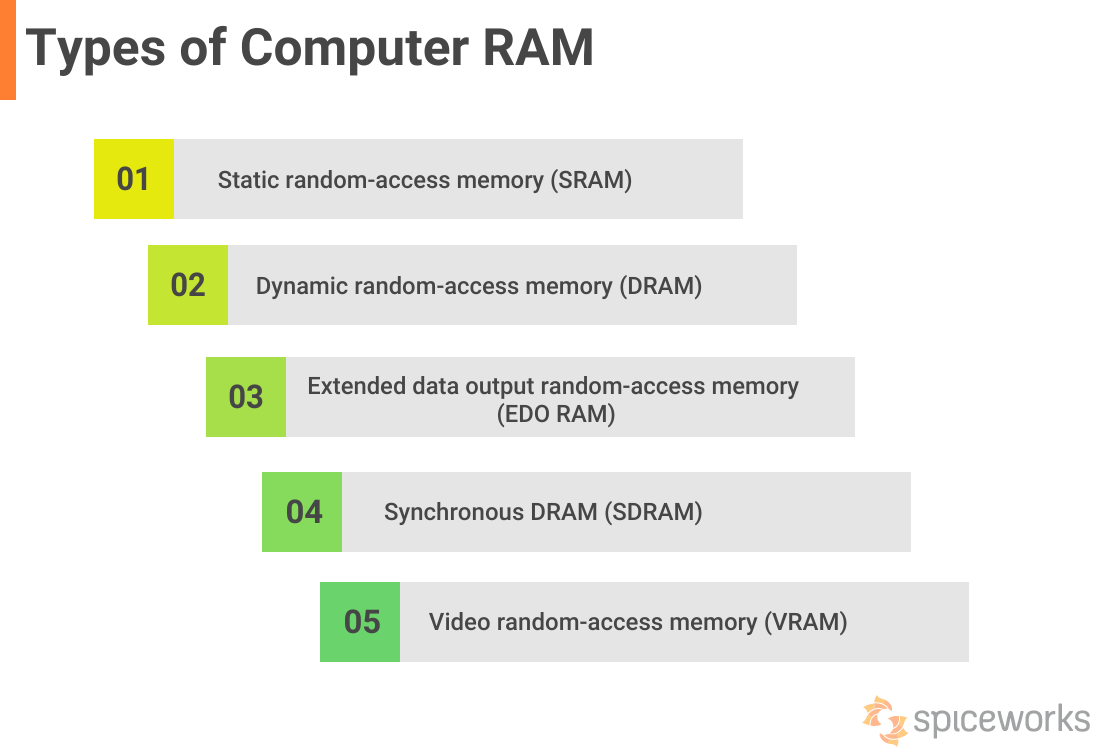
- Double Data Rate Synchronous DRAM (DDR SDRAM): An enhanced version of SDRAM that transfers data on both the rising and falling edges of the clock signal, effectively doubling the data transfer rate.
- DDR2 SDRAM: The second generation of DDR SDRAM, offering higher speed and improved power efficiency compared to its predecessor.
- DDR3 SDRAM: The third generation of DDR SDRAM, providing even higher speed and lower power consumption than DDR2 SDRAM.
- DDR4 SDRAM: The fourth generation of DDR SDRAM, offering increased speed, higher density, and improved power efficiency compared to DDR3 SDRAM.
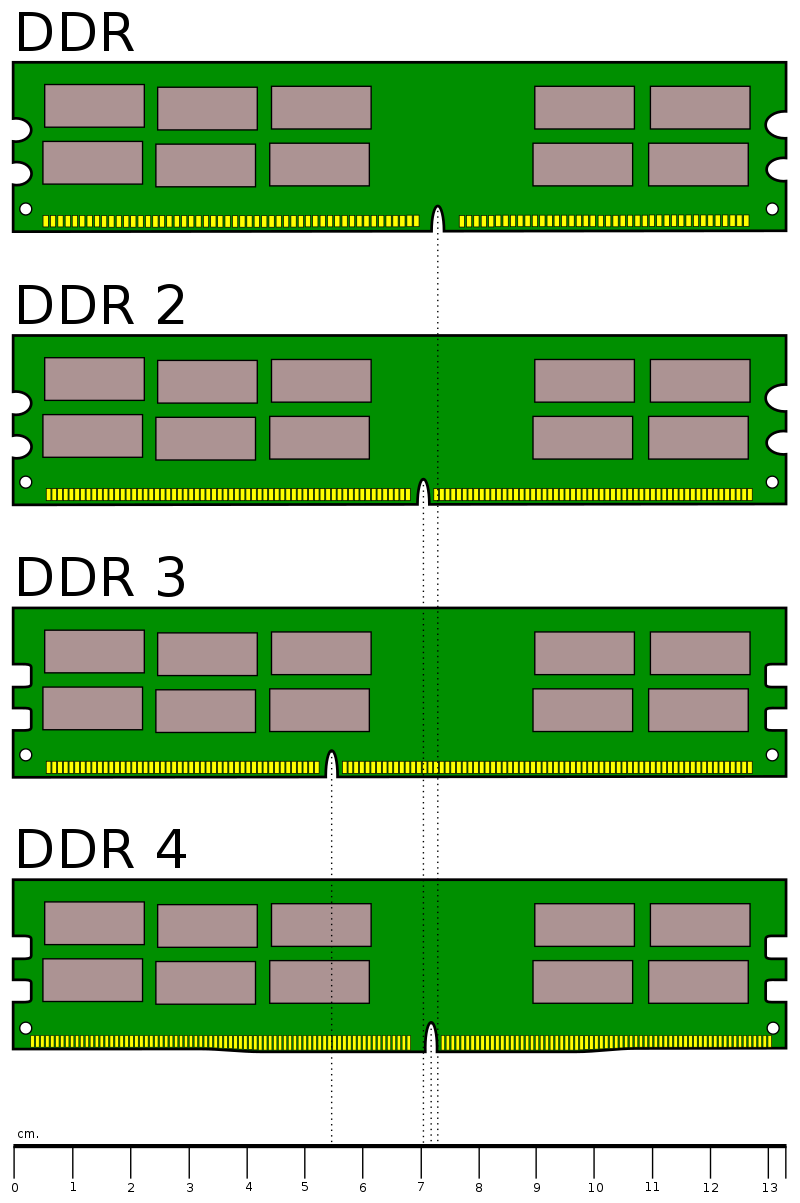
- DDR5 SDRAM: The latest generation of DDR SDRAM, expected to provide even higher speed, larger capacity, and improved power efficiency compared to DDR4 SDRAM.
- Static RAM (SRAM): A type of RAM that uses flip-flops to store data, providing faster access times but requiring more power and physical space compared to DRAM.
- Non-Volatile RAM (NVRAM): A type of RAM that retains data even when the power is turned off, offering the advantage of persistent storage.
RAM vs. Other Memory Technologies
RAM, or Random Access Memory, is a key component of a computing device’s memory system. Unlike other memory technologies, such as SSDs or HDDs, RAM provides fast and temporary storage that allows the computer to quickly access data and instructions needed for its operations.
RAM is often referred to as system memory and is used by the computer’s operating system and applications to store and retrieve data. It is a volatile memory, meaning that its contents are lost when power is removed. This is why it’s important to save your work frequently and avoid power failures.
RAM comes in different sizes and capacities, typically measured in gigabytes (GB). The amount of RAM you have can greatly impact your device’s performance, especially when running multiple programs or demanding applications like gaming.
RAM is made up of transistors and memory cells arranged in a grid-like structure. Each memory cell stores a bit of data and is identified by a unique address. When data is needed, the computer sends a request to the RAM, specifying the address where the data is located. The RAM retrieves the data and sends it back to the computer.
Determining RAM Requirements
To determine the RAM requirements for your computer, consider the tasks you typically perform and the software you use. If you’re a gamer or frequently work with memory-intensive applications, you’ll likely need more RAM.
Check your operating system’s recommended RAM: The OS usually provides a recommended RAM size. Make sure to meet or exceed this requirement for optimal performance.
Consider your multitasking needs: If you frequently have multiple applications and browser tabs open simultaneously, more RAM will help prevent slowdowns.
Factor in storage devices: If you have an SSD, you can get away with less RAM since SSDs are faster than HDDs. However, if you have an HDD, more RAM will help compensate for slower disk access.
Take into account future needs: It’s always better to have more RAM than you currently need to accommodate future software updates and advancements.
Remember, RAM is an essential component for your computer’s performance. With the right amount, you’ll experience smoother multitasking and faster application loading times.
RAM in Computing Devices
RAM, or Random Access Memory, is an essential component of computing devices. It serves as the temporary storage for data that the computer needs to access quickly.
There are two main kinds of RAM: SRAM and DRAM. SRAM is faster but more expensive, while DRAM is slower but more affordable.
RAM is responsible for holding the instructions and data that the computer’s processor needs to access in real-time. It allows for faster data retrieval compared to other forms of computer memory, such as hard disk drives.
When you turn on your computer, the operating system and other necessary files are loaded into RAM from the hard disk drive. This allows for faster and more efficient data access.
In the event of a power failure, any data stored in RAM will be lost, as it requires constant power to retain information.
Understanding Static RAM (SRAM)
| Topic | Description |
|---|---|
| Static RAM (SRAM) | SRAM is a type of random access memory (RAM) that stores data in a static form using flip-flop circuits. It retains data as long as power is supplied to the system and is faster than dynamic RAM (DRAM). |
| Function | SRAM is used to store data that needs to be accessed quickly by the CPU. It is commonly used as cache memory in computer systems to provide faster access to frequently used data. |
| Structure | SRAM is made up of a matrix of memory cells, each consisting of a flip-flop circuit. Each memory cell stores a single bit of data, and the entire matrix is accessed using row and column address lines. |
| Advantages | SRAM has faster access times compared to DRAM, which makes it suitable for applications that require high-speed data retrieval. It does not require periodic refreshing like DRAM, resulting in lower power consumption. |
| Disadvantages | SRAM is more expensive to produce compared to DRAM, as it requires more transistors per memory cell. It also has lower storage density, meaning it can store less data in the same amount of physical space. |
| Applications | SRAM is commonly used in cache memory, CPU registers, and high-performance embedded systems. It is also used in networking devices, such as routers and switches, to store routing tables and temporary data. |
Understanding Dynamic RAM (DRAM)
Dynamic RAM (DRAM) is a type of Random Access Memory (RAM) commonly used in computers. It stores data in a way that allows for quick access and retrieval. DRAM is a crucial component of a computer’s memory system, providing temporary storage for data that the processor needs to access quickly.
One important characteristic of DRAM is its ability to store data in a dynamic manner, meaning it needs to be constantly refreshed to maintain the stored information. This is done through a refresh circuit that ensures the data remains intact even in the event of a power failure or system shutdown.
DRAM is used in a variety of devices, from desktop and laptop computers to gaming consoles and smartphones. It provides a fast and efficient way to store and access data for various applications, such as running programs, loading files, and browsing the internet.
Understanding DRAM is essential for anyone interested in the inner workings of computer hardware. By grasping its definition and characteristics, users can better appreciate the role it plays in their machines.