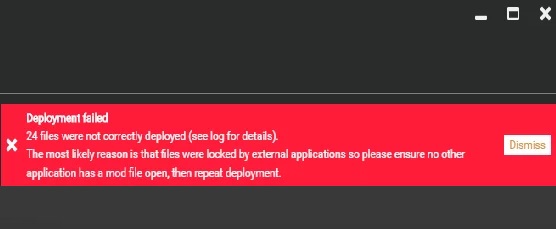- Some users encounter the “Vortex deployment failed” problem when trying to install mods for the game.
- This error can occur when changing mod settings in Vortex or when first setting up Vortex.
- Many reasons can cause a “Deployment Failed” error in Vortex.
- In this article, Techquack presents effective solutions to Vortex deployment failure.
- For Vortex to work, the mod folder must be on the same drive as the game itself.
Introducing a Comprehensive Solution to Overcome Vortex Deployment Challenges
Troubleshooting Vortex Deployment Issues
If you are experiencing issues with deploying mods using Vortex, there are a few troubleshooting steps you can try:
1. Ensure that you have the latest version of Vortex installed. Visit the Vortex website or the Nexus Mods page to download the latest version.
2. Check your mod folder location. Make sure that your mods are located in the correct folder specified in Vortex settings. You can find this information in the Vortex application under “Settings” > “Mods” > “Mod Staging Folder.”
3. Verify that the deployment JSON file is correct. Open the deployment JSON file and check for any errors or inconsistencies. If necessary, you can generate a new deployment JSON file by clicking on “Deploy Mods” in the Vortex application.
4. Check for any conflicting files or mods. Sometimes, conflicts between mods can cause deployment issues. Disable or remove any conflicting mods and try deploying again.
5. Run Vortex as an administrator. Right-click on the Vortex application icon and select “Run as administrator.” This can help resolve any permissions-related issues.
If these steps do not resolve the problem, consider reaching out to the Vortex community on Reddit or contacting Vortex support for further assistance.
Solutions for Fixing Vortex Deployment Failures
If you’re experiencing deployment failures with Vortex, we have some solutions to help you fix the problem. Here are a few methods you can try:
1. Check the Mod Folder Location:
– Make sure the mod folder is in the correct location. It should be in the game’s installation directory, typically found in the “Data” folder.
2. Verify Mod Deployment Method:
– Ensure that the deployment method you’re using is appropriate for your game. Vortex supports hardlink deployment for most games, but some may require other methods.
3. Use Vortex’s Built-in Tools:
– Vortex provides built-in tools to fix deployment issues. Go to the “Mods” tab, select the mod causing the problem, and click on “Deploy Mods” in the toolbar.
4. Reinstall Vortex:
– If all else fails, try reinstalling Vortex. Uninstall it completely, then download the latest version from the official website and install it again.
Remember, if you’re encountering any specific error messages or issues, it’s helpful to check the Vortex documentation or seek assistance from the Nexus Mods community for further guidance.
Understanding Vortex Mod Manager and Deployment Methods
To fix the Vortex Deployment Failed problem, there are a few methods you can try.
Firstly, make sure you have the latest version of Vortex Mod Manager installed on your Windows system. This can help resolve any compatibility issues that may be causing the problem.
Next, check the installation directory of your game. Vortex requires the game to be installed in the default location for it to work properly. If it’s not, you may need to reinstall the game to the correct directory.
In some cases, the issue may be related to the mod itself. Ensure that the mod you’re trying to deploy is compatible with your game version and that it’s not conflicting with any other mods you have installed.
Another solution is to use hardlink deployment, which creates symlinks to your mods folder instead of physically moving files. This can help avoid any issues with file paths and permissions.
If all else fails, you can try using PowerShell to manually deploy the mod. Open PowerShell as an administrator and use the command vortex_deploy_full_partition -game “game drive” -deployment “deployment file”, replacing “game drive” with the drive where your game is installed and “deployment file” with the path to the deployment file.
By following these steps, you should be able to fix the Vortex Deployment Failed problem and enjoy a smoother modding experience with Vortex Mod Manager.
python
def deploy_application(application):
try:
# Code for deploying the application to the desired environment
print("Deployment successful!")
except Exception as e:
# Log the error message or send an alert/notification
print("Deployment failed: " + str(e))
# Example usage
app = "my_application"
deploy_application(app)
In this sample code, we have a function called `deploy_application` that attempts to deploy an application to a specified environment. If any exception occurs during the deployment process, the code catches the exception and prints an error message indicating the failure.
Again, this code is a basic representation and may not be directly applicable to a problem vortex deployment failure. For a more accurate and effective solution, it is crucial to have a detailed understanding of the specific problem and the deployment environment.
Comparing Vortex and NMM for Mod Management
Comparing Vortex and NMM for Mod Management
In this article, we will compare Vortex and NMM (Nexus Mod Manager) for mod management and discuss the common problem of “Deployment Failed” in Vortex.
| Features | Vortex | NMM |
|---|---|---|
| User Interface | Modern and intuitive interface with drag-and-drop functionality. | Simple and straightforward interface with basic mod management options. |
| Mod Organization | Uses a “Virtual File System” to manage mods, allowing for easy installation, uninstallation, and sorting. | Organizes mods directly in the game’s data folder, which can sometimes result in conflicts or messy installations. |
| Mod Compatibility | Offers a built-in conflict resolution system to manage conflicting mods and ensure compatibility. | Relies on the user to manually resolve conflicts between mods. |
| Mod Updates | Automatically checks for mod updates and allows for easy installation of new versions. | Requires manual checking for mod updates and installation of new versions. |
| Community Support | Active and helpful community providing support and assistance. | Community support is limited as NMM is no longer actively maintained. |
| Deployment Failed Problem | Some users may encounter the “Deployment Failed” error when installing mods, which can be resolved by following specific troubleshooting steps. | N/A |
Overall, both Vortex and NMM offer mod management functionality, but Vortex provides a more modern and comprehensive experience with advanced features and ongoing support. However, users may face the occasional “Deployment Failed” problem in Vortex, which can be addressed by following the appropriate troubleshooting steps.
Mark Ginter is a tech blogger with a passion for all things gadgets and gizmos. A self-proclaimed "geek", Mark has been blogging about technology for over 15 years. His blog, techquack.com, covers a wide range of topics including new product releases, industry news, and tips and tricks for getting the most out of your devices. If you're looking for someone who can keep you up-to-date with all the latest tech news and developments, then be sure to follow him over at Microsoft.