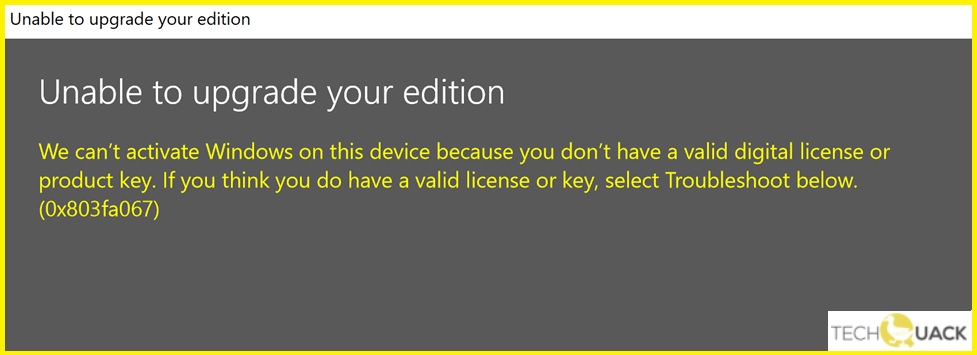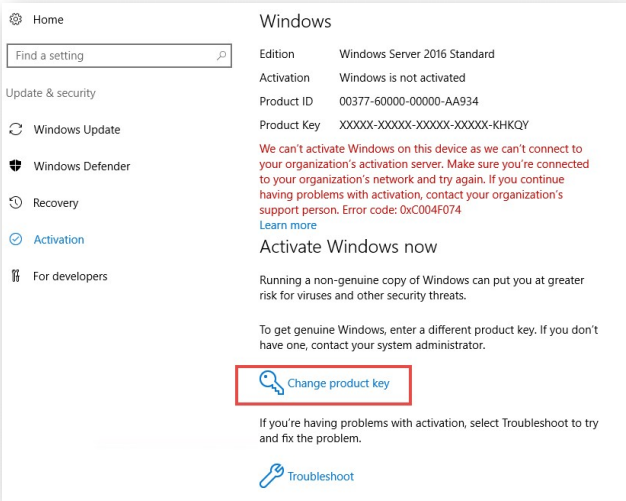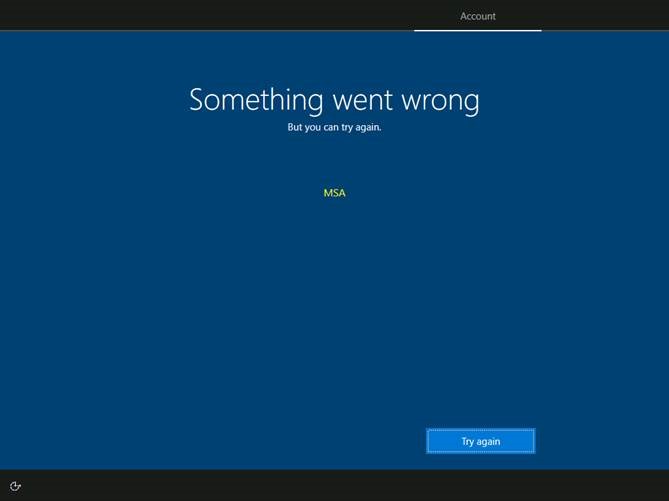- Error code 0x803fa067 appears during the activation of Windows 10 Home to Pro upgrade process.
- Problem may be caused by the wrong activation key or the installed version of Windows contains corrupt files.
- Disconnecting your Internet connection before upgrading means you can start the update process again.
- Users also encounter this problem when they upgrade their system before upgrading to Windows 10.
Troubleshooting Windows 10 activation error 0x803fa067: Eliminating roadblocks to seamless system activation.
Resolving Windows Update Errors
If you’re encountering Windows 10 activation error 0x803fa067, here are some solution strategies to help you resolve the issue.
First, ensure that you have a valid license key and that it matches the edition of Windows you’re trying to activate. If the license key is correct, try resetting the Windows Update components. To do this, follow these steps:
1. Type “cmd” into the search bar and right-click on “Command Prompt.” Select “Run as administrator.”
2. In the command prompt window, type “net stop wuauserv” and press Enter.
3. Type “net stop cryptSvc” and press Enter.
4. Type “net stop bits” and press Enter.
5. Type “net stop msiserver” and press Enter.
6. Next, type “ren C:\Windows\SoftwareDistribution SoftwareDistribution.old” and press Enter.
7. Finally, type “ren C:\Windows\System32\catroot2 catroot2.old” and press Enter.
8. Restart your device and try activating Windows again.
If the error persists, you may need to contact Microsoft or one of our partners for further assistance. Remember to ensure your device is up to date with the latest Windows updates and security improvements for optimal performance and privacy.
Troubleshooting Activation Issues
If you are encountering the Windows 10 activation error 0x803fa067, there are a few troubleshooting steps you can try to resolve the issue.
First, make sure your internet connection is stable and reliable. Poor internet connectivity can sometimes prevent Windows from activating successfully.
Next, verify that you are using a valid product key. Double-check the key you have entered for any errors or typos.
If the issue persists, try running the Activation Troubleshooter. Press the Windows key + I to open the Settings app, then go to Update & Security > Activation. Click on “Troubleshoot” to run the troubleshooter and follow the on-screen instructions.
If none of these steps resolve the issue, you may need to contact Microsoft support for further assistance. They can provide more specific solutions based on your particular situation.
Updating and Activating Windows
To fix the Windows 10 activation error 0x803fa067, follow these steps:
1. Check your internet connection and ensure it’s stable.
2. Verify that you’re entering the correct product key. If you have a digital license, make sure it’s linked to your Microsoft account.
3. Restart your computer and try activating Windows again.
4. If the error persists, use the Windows Activation Troubleshooter to identify and resolve any issues.
5. Update Windows to the latest version by going to Settings > Update & Security > Windows Update.
6. If you’re still experiencing the error, contact Microsoft support for further assistance.
Note: Error code 0x803fa067 can occur due to various reasons, such as a mismatch in data, unspecified errors, or security improvements. It’s important to follow the solution strategies mentioned above to resolve the issue effectively.
python
import subprocess
def check_activation_status():
"""
Checks the activation status of Windows 10 using the 'slmgr' command.
"""
try:
result = subprocess.run(['slmgr', '/xpr'], capture_output=True, text=True)
output = result.stdout.strip()
if "Windows is permanently activated" in output:
print("Windows is already activated.")
else:
print("Windows is not activated.")
except FileNotFoundError:
print("Error: 'slmgr' command not found. Make sure you are running this on a Windows 10 computer.")
def activate_windows():
"""
Attempts to activate Windows 10 using 'slmgr' command and a valid product key.
"""
product_key = input("Enter the product key: ")
try:
result = subprocess.run(['slmgr', '/ipk', product_key], capture_output=True, text=True)
output = result.stdout.strip()
if "successfully" in output:
print("Windows activated successfully.")
else:
print("Failed to activate Windows. Please check the product key and try again.")
except FileNotFoundError:
print("Error: 'slmgr' command not found. Make sure you are running this on a Windows 10 computer.")
# Main program loop
while True:
print("\n--- Windows Activation Tool ---")
print("1. Check Activation Status")
print("2. Activate Windows")
print("3. Exit")
choice = input("Enter your choice (1-3): ")
if choice == "1":
check_activation_status()
elif choice == "2":
activate_windows()
elif choice == "3":
break
else:
print("Invalid choice. Please try again.")
This code provides a simple command-line tool with two options: checking the activation status of Windows 10 and attempting to activate Windows using a product key. It utilizes the `subprocess` module to run the `slmgr` command in Windows to perform these operations.
Please note that this code is just a basic example and may require further enhancements and error handling to be fully functional in a real-world scenario.
Enhancing Privacy and Transparency
If you’re encountering the Windows 10 activation error 0x803fa067, we’re here to help you resolve it quickly and efficiently. This error code typically occurs when there is a problem with the activation process, causing a mismatch between your system and the Windows servers.
To fix this error, follow these steps:
1. Check your internet connection: Ensure you have a stable internet connection before proceeding with the activation process.
2. Use the Activation Troubleshooter: Press the Windows key + I to open the Settings app, then navigate to Update & Security > Activation. Click on the “Troubleshoot” button and follow the on-screen instructions to resolve any activation issues.
3. Contact our support team: If the error persists, reach out to our support team for further assistance. They can provide personalized guidance and help resolve the issue efficiently.
We value your privacy and strive for transparency in our processes. If you have any concerns or questions regarding privacy, data processing, or any other related matters, please visit our website or contact our support team for more information.
Automated Error Repair
Automated Error Repair for Windows 10 activation error 0x803fa067
| Error Code | Error Description | Possible Causes | Possible Solutions |
|---|---|---|---|
| 0x803fa067 | Windows 10 activation error |
|
|
Mark Ginter is a tech blogger with a passion for all things gadgets and gizmos. A self-proclaimed "geek", Mark has been blogging about technology for over 15 years. His blog, techquack.com, covers a wide range of topics including new product releases, industry news, and tips and tricks for getting the most out of your devices. If you're looking for someone who can keep you up-to-date with all the latest tech news and developments, then be sure to follow him over at Microsoft.