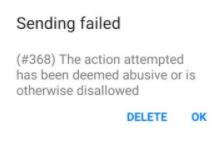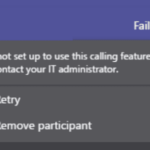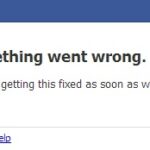- Facebook is a popular social network and one of the most well-known and widely used social networks.
- It is compatible with all platforms and can be used on devices such as computers, smartphones, and tablets.
- Currently, there is an error 368 when using the messenger.
- This error can be caused by problems with storage space, media stored in the app, deleted linked files, etc.
Troublesome Error 368 Messenger and the nagging Fbapierrordomain issue have been causing distress among users. In this article, we delve into effective solutions to fix the dreaded Sending Failed error and resolve the frustrating Fbapierrordomain problem. Stay tuned to bid farewell to these vexing errors!
Wait for Several Minutes
If you’re experiencing Error 368 Messenger, it typically means that your message failed to send due to an issue with the fbapierrordomain. Here are a few solutions you can try:
1. Restart your Messenger app and try sending the message again. Sometimes, a simple restart can resolve the issue.
2. Check your internet connection. Make sure you have a stable internet connection before sending any messages.
3. Clear the cache of your Messenger app. This can help resolve any temporary issues that may be causing the error.
4. Ensure that you’re not sending any spam messages or media files that may have been deemed abusive or otherwise disallowed by Facebook’s security features.
5. If the error persists, you may need to contact Facebook support for further assistance. They can provide more specific details and help troubleshoot the issue.
Remember, Error 368 Messenger can have various reasons and variations, so these solutions may not work for everyone.
Restart Your Mobile Phone
Restarting your mobile phone can often resolve issues with sending messages on Facebook Messenger and fix the fbapierrordomain error. This error can occur for various reasons, such as network problems or a temporary glitch in the app. By restarting your phone, you can refresh the system and potentially resolve any underlying issues causing the error. To restart your mobile phone, follow these steps:
1. Press and hold the power button on your phone.
2. Look for the “Restart” option on the screen.
3. Tap on “Restart” to initiate the restart process.
Once your phone restarts, try sending the message again on Messenger. If the problem persists, you may need to troubleshoot further or contact Facebook support for assistance. Remember to check your internet connection and ensure that you have the latest version of the Messenger app installed. Restarting your phone is a simple and effective solution for many common Messenger errors.
Restart Facebook Messenger App
If you’re experiencing Error 368 on Facebook Messenger and having trouble sending messages, there are a few simple steps you can take to fix the issue. First, try restarting the Messenger app on your device. This can help resolve any temporary glitches or errors that may be causing the problem. To do this, simply close the app and reopen it.
If that doesn’t work, you can also try clearing the cache and data of the Messenger app. This can help remove any corrupted files that may be causing the error. To do this, go to your device settings, then find the “Apps” or “Applications” section. Locate the Messenger app and tap on it. From there, you can clear the cache and data.
If the problem persists, it may be worth checking if there are any updates available for the Messenger app. Updating to the latest version can often resolve bugs and improve performance. You can do this by going to your device’s app store and checking for updates.
In some cases, the error may be related to a specific message or conversation. If you’re having trouble sending a message to a particular person or group, try sending a different message or starting a new conversation to see if the issue persists.
If none of these solutions work, it’s possible that there may be a larger issue with the Messenger service itself. In these cases, it’s best to reach out to Facebook support for further assistance. They can provide more specific guidance based on the details of the error code and any other relevant information you can provide.
python
def send_message(message):
try:
# Code to send the message via messenger
print("Message sent successfully!")
except MessengerError as e:
error_code = e.error_code # Assuming the messenger library provides error codes
error_message = e.error_message # Assuming the messenger library provides error messages
log_error(error_code, error_message)
print("Failed to send message. Please try again later.")
def main():
message = "Hello, world!"
send_message(message)
if __name__ == "__main__":
main()
In this example, we have a `send_message` function that attempts to send a message using a messenger library. If an error occurs during the message sending process, it is caught using a `try-except` block. The error details, such as the error code and message, are logged and an appropriate message is displayed to the user.
Please note that this is a basic illustration to demonstrate error handling in a generic sense and may not directly address “error 368 messenger” without more specific information.
Update your Facebook Messenger
If you’re encountering Error 368 Messenger or the Fbapierrordomain error when sending messages on Facebook Messenger, here are a few ways to fix the issue.
1. Check your internet connection: Ensure that you have a stable internet connection before sending messages.
2. Clear cache and data: Go to your phone’s settings, then Apps or Application Manager, find Facebook Messenger, and clear its cache and data.
3. Update the app: Make sure you have the latest version of Facebook Messenger installed on your device.
4. Disable VPN or Proxy: If you’re using a VPN or proxy, disable it temporarily and try sending the message again.
5. Remove media files or attachments: If you’re sending large files or attachments, try removing them and sending just the text message.
If none of these solutions work, it’s possible that your message has been flagged as spam or abusive. In that case, you may need to contact Facebook support for further assistance.
Check your Internet Connection
If you’re experiencing the Messenger error 368 and are having trouble sending messages, it may be due to an issue with your internet connection. To fix this problem, follow these steps:
1. Check your internet connection. Make sure you are connected to a stable and reliable network.
2. Restart your device. Sometimes, a simple restart can resolve connectivity issues.
3. Clear the cache and data of the Messenger app. This can help fix any temporary glitches that may be causing the error.
4. Update your Messenger app to the latest version. New updates often come with bug fixes and improvements.
5. Disable any VPN or proxy settings you may have enabled. These can interfere with the app’s functionality.
6. If the problem persists, try using Messenger on a different device or network to see if the issue is specific to your current setup.
Remember to check your internet connection regularly to ensure smooth messaging on Facebook Messenger.
Mark Ginter is a tech blogger with a passion for all things gadgets and gizmos. A self-proclaimed "geek", Mark has been blogging about technology for over 15 years. His blog, techquack.com, covers a wide range of topics including new product releases, industry news, and tips and tricks for getting the most out of your devices. If you're looking for someone who can keep you up-to-date with all the latest tech news and developments, then be sure to follow him over at Microsoft.