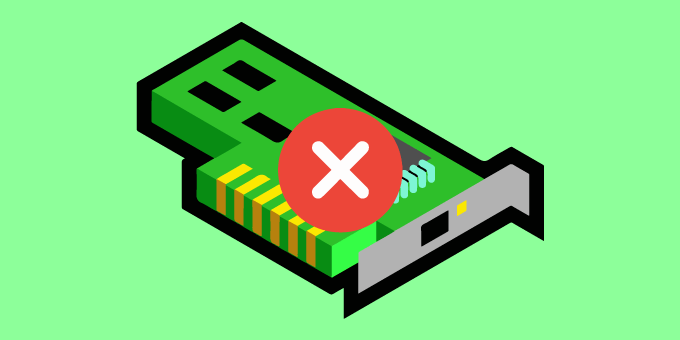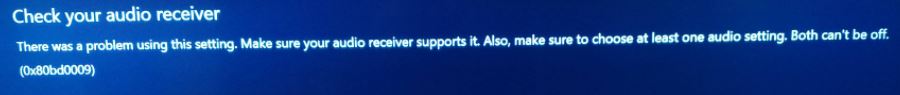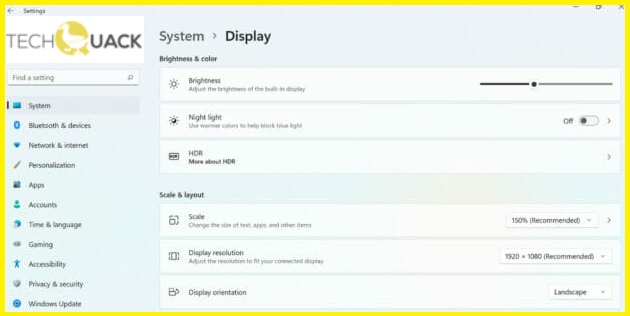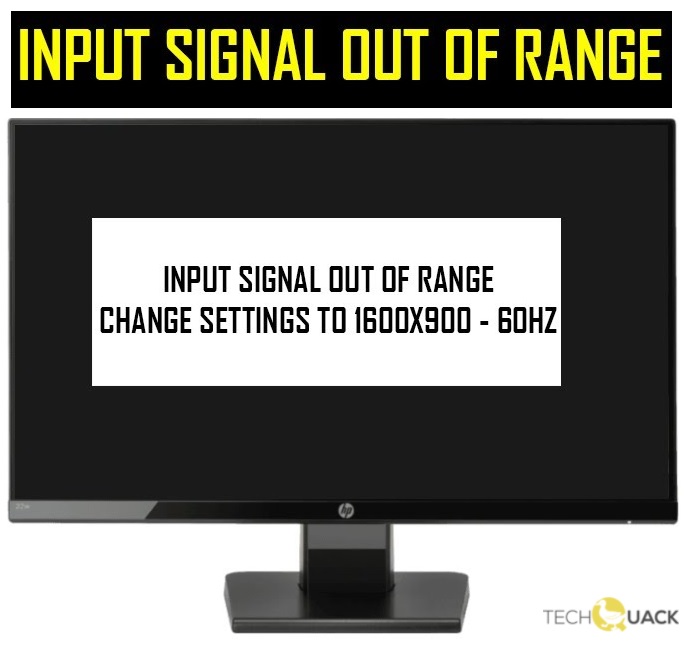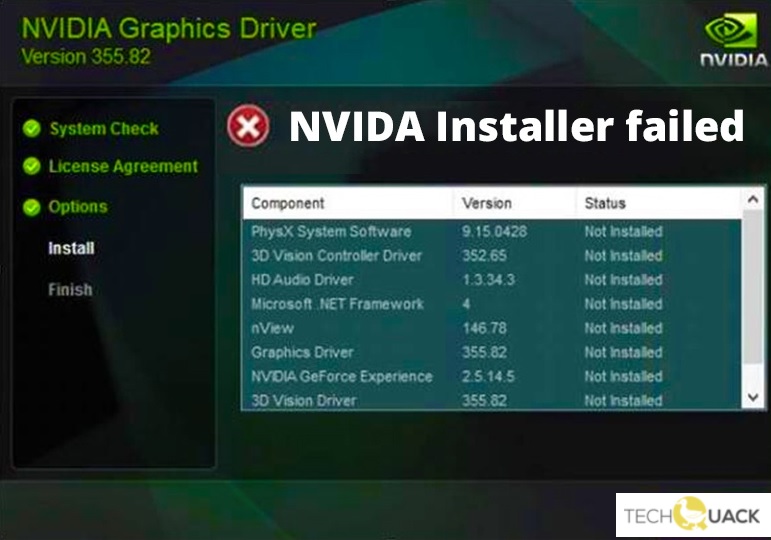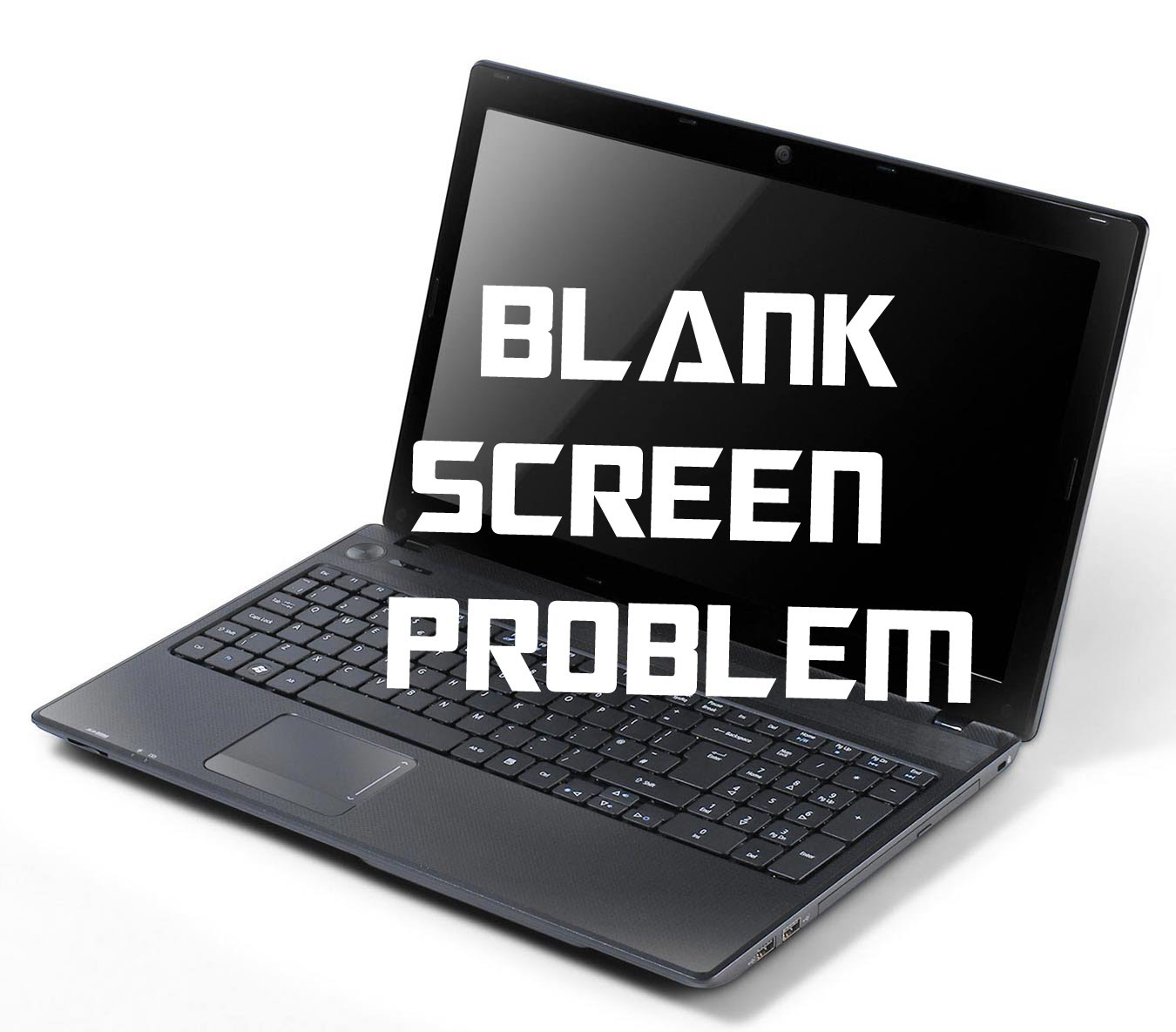Your video card is not recognized? No one likes getting these error messages, especially those who aren’t familiar with all the intricacies of hardware and […]
Continue readingTag: display
How to troubleshoot the built-in camera malfunction of your Asus laptop
Most of the time, these problems are software-related, but sometimes they can be caused by hardware issues. If your Asus laptop’s internal webcam is not […]
Continue readingFixing the Windows 10 brightness slider missing error
Some Windows users have reported that the Windows 10 brightness slider is missing from the notification center. Users may have problems with insufficient slider brightness […]
Continue readingHow to Troubleshoot Nvidia Control Panel Missing or Disappearing
Many NVIDIA graphics card users report that the NVIDIA Control Panel is missing from their Windows computers. You can easily fix this problem by updating […]
Continue readingHow to Repair 0x80bd0009: Dolby Atmos Audio Receiver Error in Xbox One
Many Xbox users claim to have encountered a Dolby Atmos error code 0x80bd0009 when trying to set up Dolby atmos through the Xbox One. This […]
Continue readingHow to Troubleshoot Brightness Not Working in Windows 11 PC
In Windows 11, there is no brightness slider in the settings. If you want to adjust the brightness of the screen access to this option […]
Continue readingHow to Repair “Input Signal Out of Range” in Windows Computers
An “Out of Range” error signal usually means that the resolution your computer is displaying is not compatible with your display. This happens when the […]
Continue readingHow to Troubleshoot “NVIDIA Installer Failed” Issue in Windows 10
Some NVIDIA users are reporting a problem when they try to update the NVIDIA driver on their computer. The update process doesn’t complete and you […]
Continue readingTroubleshooting the “Laptop Will Not Turn On” Problem
If your laptop doesn’t turn on even when plugged in, your power supply, battery, motherboard, graphics card, or memory may be faulty. Unplug your computer […]
Continue readingTroubleshooting: Toshiba Laptop Black Screen Issue
The black screen problem can occur without any prior warning or notification. It could be due to corrupted files in the operating system or problems […]
Continue reading